-----------------------下面保存为search.asp--------------------------
<html>
<head>
<meta http-equiv="Content-Type" content="text/htmlcharset=gb2312">
<title>文件</title>
</head>
<body bgcolor="#ffffff">
<!DOCTYPE HTML PUBLIC "-//W3C//DTD HTML 4.0 Transitional//EN">
<script>
function btn_ck_bh_Click()
{
var cx = document.form1.cxsj.value
form1.action ="search.asp?cx="+cx
}
</script>
<table border="1" cellspacing="0" bgcolor="#F0F8FF" bordercolorlight="#4DA6FF" bordercolordark="#ECF5FF" width="88%" style="word-break:break-all">
<tr>
<td width="778" align="center" colspan="7">
<form method="POST" name="form1" action=search.asp>
<p>输入搜索内容:<input type="text" name="cxsj" size="20"><input type="submit" value="提交" name="B1" LANGUAGE="javascript" onclick="btn_ck_bh_Click()">
<input type="reset" value="重写" name="B2"></p>
</form>
</td>
</tr>
</table>
<table border="1" cellspacing="0" bgcolor="#F0F8FF" bordercolorlight="#4DA6FF" bordercolordark="#ECF5FF" width="88%" style="word-break:break-all">
<tr>
<td width="8%" align="center"><strong><font color="#0080C0">ID 号</font></strong></td>
<td width="58%" align="center"><strong><font color="#0080C0">标 题</font></strong></td>
<td width="8%" align="center"><strong><font color="#0080C0">修 改</font></strong></td>
<td width="8%" align="center"><strong><font color="#0080C0">删 除</font></strong></td>
</tr>
<%
'数据库查询
'获得搜索内容
cx = request("cx")
dim pageCount
page = cint(request("page"))
set conn=server.createobject("adodb.connection")'
set rs=server.createobject("adodb.recordset")
conn.open "DBQ=" &server.mappath("./news.mdb") &"DefaultDir=DRIVER={Microsoft Access Driver (*.mdb)}"
' 获取产品的名字记录集(从 news表中)
if cx <>"" then
sql = "select * from news where title like '%"&cx&"%' order by id desc"
else
sql ="select * from news order by id desc"
end if
rs.open sql,conn,3,3
'如果没有数据记录
if rs.bof then
errmsg=errmsg+"<br>"+"<li>"+keyword+"没有记录,请返回!!"
response.write errmsg
response.end
end if
' 设置记录集在每页的总行数,也就是 PageSize属性
RS.PageSize=40
'把rs.pageCount转换成整数和page才能作比较
pageCount = cint(rs.pageCount)
' 设置当前的页号( AbsolutePage属性)
if page = 0 then
page =1
end if
RS.AbsolutePage = page
x=1
' 显示当前页中的所有记录( PageSize中设置的行数)
WHILE NOT RS.EOF AND NumRows<RS.PageSize
%>
<tr onmouseover="this.bgColor='#99ccff'" onmouseout="this.bgColor=''">
<td width="8%"><p align="center"><%=rs("id")%></td>
<td width="58%"><a href="view.asp?id=<%=rs("id")%>" target="_blank"><%=rs("title")%></a></td>
<td width="8%" align="center"><a href="edit.asp?id="<%=rs("id")%>>修 改</a></td>
<td width="8%" align="center"><a href="delet.asp?id="<%=rs("id")%>>删 除</a></td>
</tr>
<%RS.MoveNext
NumRows=NumRows+1
WEND%>
<tr onmouseover="this.bgColor='#99ccff'" onmouseout="this.bgColor=''">
<td width="105%" align="center" colspan="6"></td></tr>
<tr>
<td width="105%" align="center" colspan="6">
<p align="center"><FONT color=#333333>共<%=PageCount%>页 第<%=page%>页★
<%if page=1 then%>首页<%end if%>
<%if page>1 then%>
<A HREF="search.asp?page=1&cx=<%=cx%>">首页</A>
<%end if%>★
<%if page>1 then%><A HREF="search.asp?page=<%=page-1%>&cx=<%=cx%>"><%end if%>上一页</a>
<%
dim pagewhere
dim p
p = 1
'把pagewhere转换成整数
'pagewhere = cint(request("pagewhere"))
pagewhere = pageCount
if pagewhere>0 then
for p=1 to pagewhere
if p <>page then%>
<A HREF="search.asp?page=<%=p%>&cx=<%=cx%>"><%=p%></a>
<%end if
if p =page then%>
<%=p%>
<% end if
next
end if%>
<%if page <PageCount then%>
<A HREF="search.asp?page=<%=page+1%>&cx=<%=cx%>">
<%end if %>下一页</A>★
<%if page=PageCount then%>尾页
<%end if%>
<%if page<PageCount then%>
<A HREF="search.asp?page=<%=PageCount%>&cx=<%=cx%>">尾页</A>
<%end if%>
</p></FONT></td></tr><tr>
<td width="105%" align="center" colspan="6">搜索内容:<%=cx%></td>
</tr>
</table></center></div>
</body></html>
<%
rs.close
Set rs=nothing
conn.close
set conn=nothing
%>
本来就是这样啊,你应该写成。echo "<a href='phpwan.php?pageno=" . ($pageno+1) . "'>下一页</a>"
href="javascript:test()"可以调用js的test方法
onclick = "test()" 同样可以调用js的test方法
在href属性后面添加一个onclick属性就可以解决问题。href控制页面跳转路径 onclick控制调用js,解决方法不唯一但这种是最简单的。
<html><head>
<title>test</title>
</head>
<body>
<a href="#name" onclick="javascript:alertstr()">click</a>
<div style="height:5000px"></div>
<div id="name"></div>
<script type="text/javascript">
function alertstr(){
alert(1)
}
</script>
</body>
</html>
欢迎分享,转载请注明来源:优选云

 微信扫一扫
微信扫一扫
 支付宝扫一扫
支付宝扫一扫